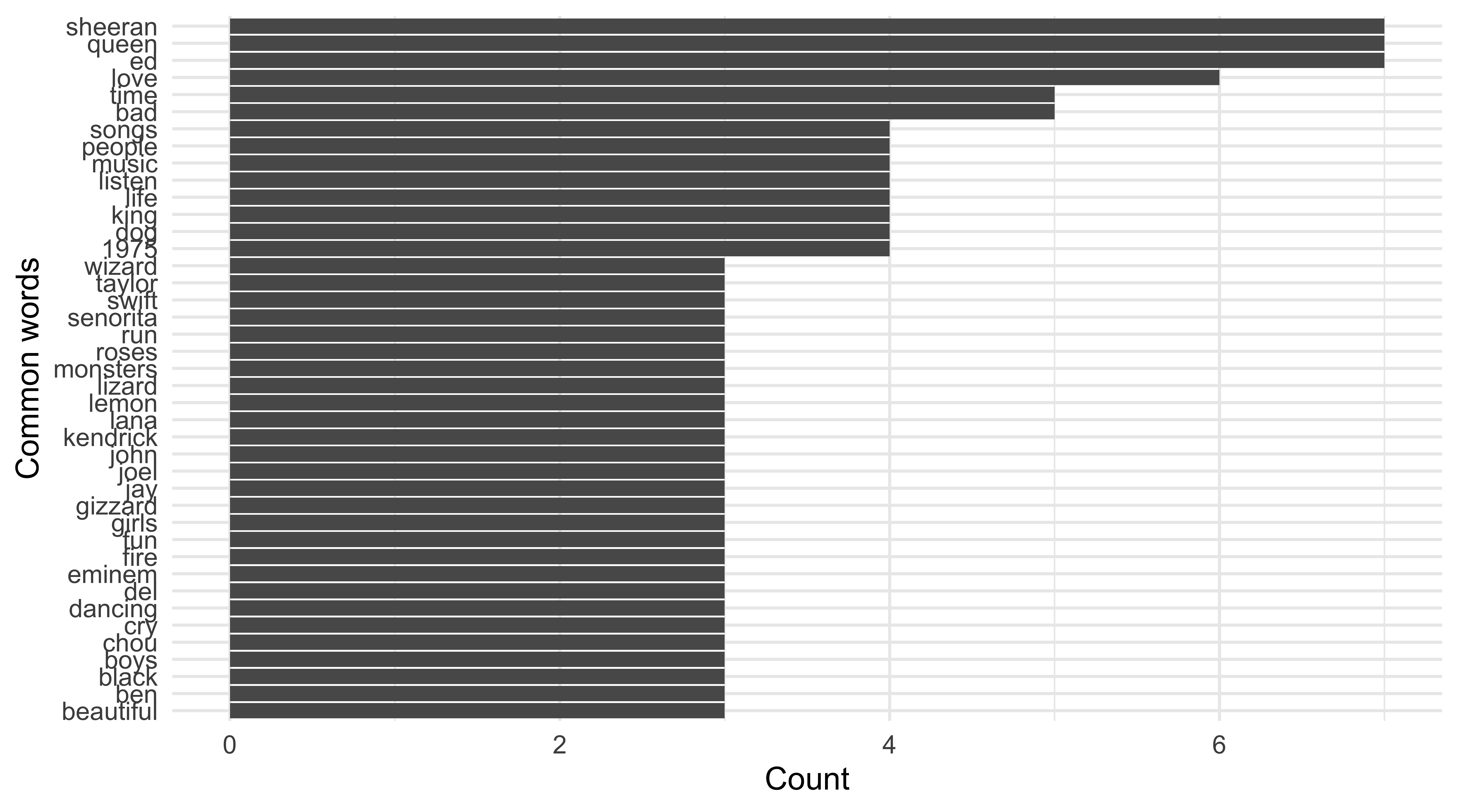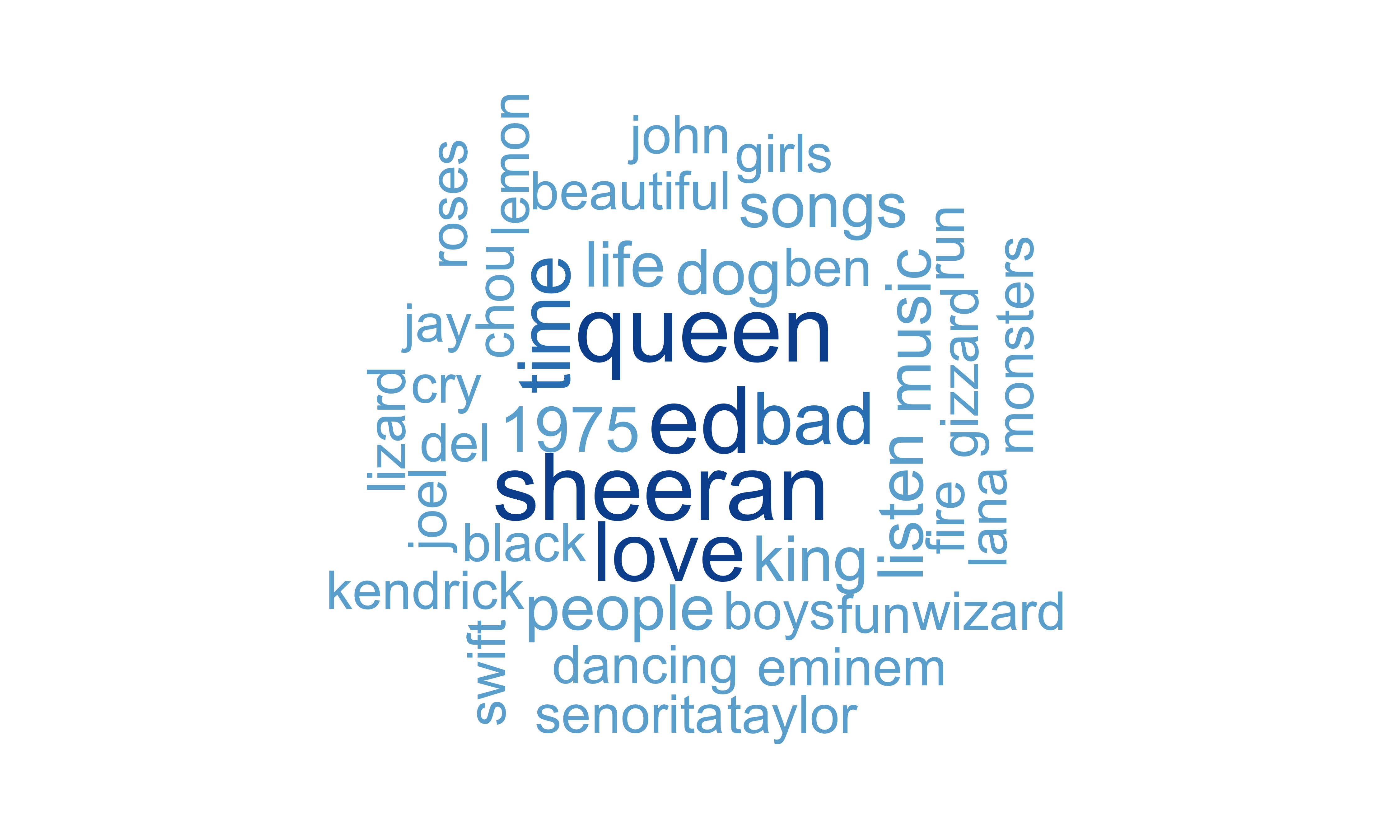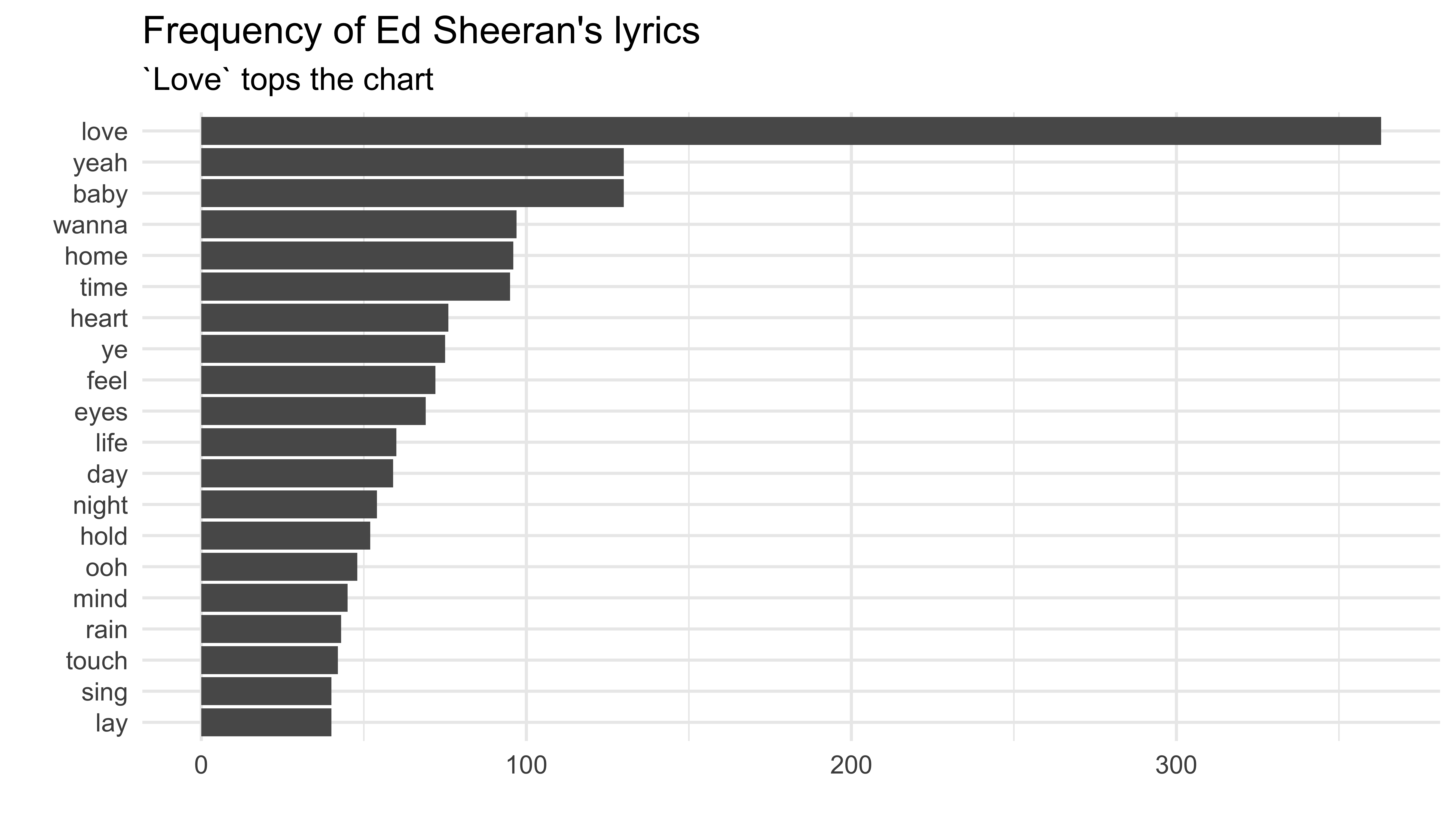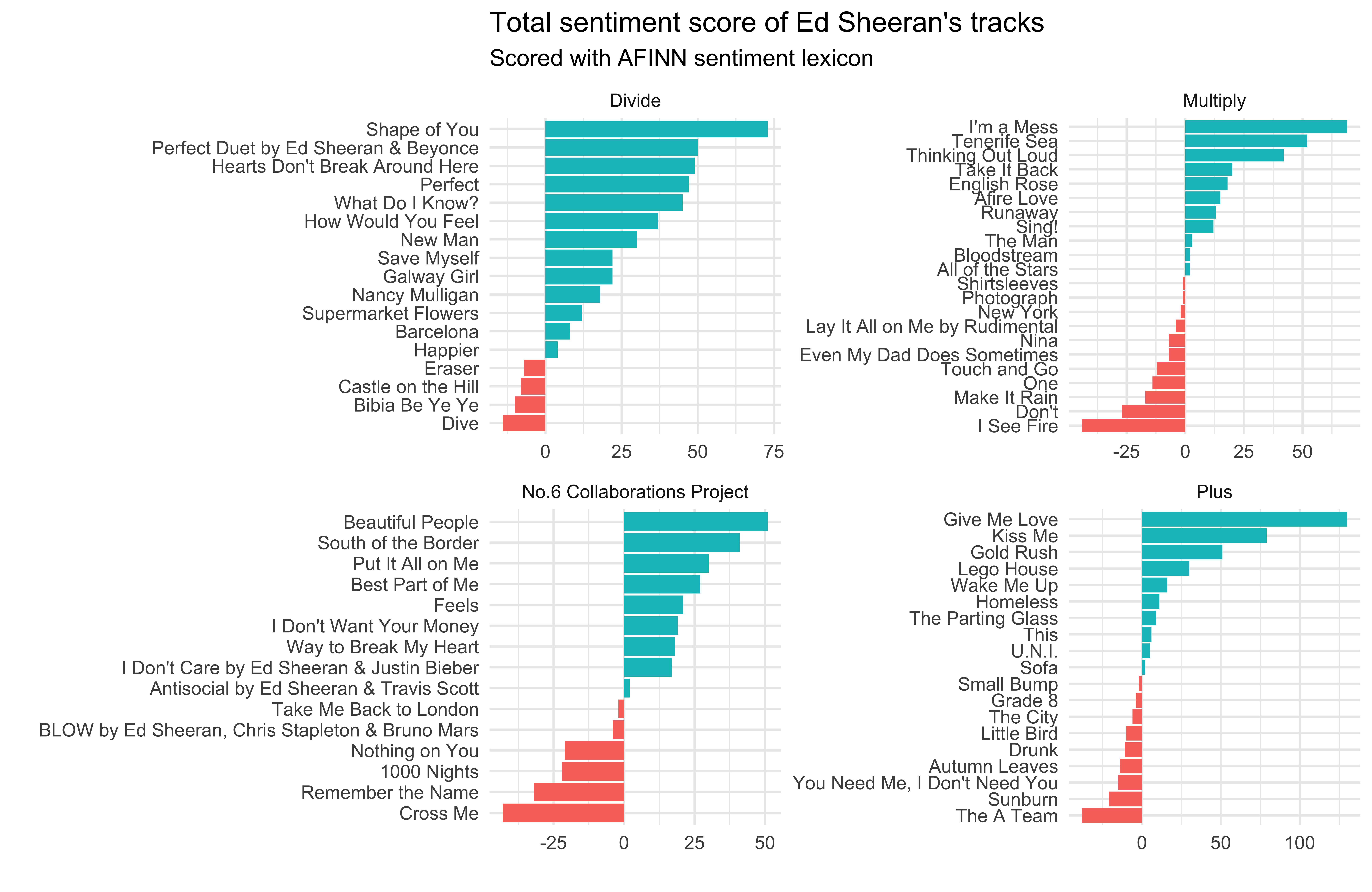Text analysis
📃
Dr. Çetinkaya-Rundel
1 / 59
Dr. Mine Çetinkaya-Rundel -
introds.org
Announcements
- This week's recap email will have instructions on checking/confirming your marks so far on Learn
- Don't forget to turn in peer feedback for projects (for your team and other teams) by 17:00 today
- HW 10 due Friday: You can use lower number of bootstrap samples, e.g. 1000.
- OQ 10 due Friday: Last item due!
- Making your project repo public (optional)
2 / 59
Dr. Mine Çetinkaya-Rundel -
introds.org
Stickers!
Watch your email to find out when they'll be ready to pick up at my office. You can also stop by next term!


4 / 59
Dr. Mine Çetinkaya-Rundel -
introds.org
Save the date!

ASA DataFest @ EDI
Weekend-long data analysis hackathon, focusing on exploration, visualization, modeling, and insights
March 13 - 15, 2020
Bayes Centre
bit.ly/datafest-edi
Sign-up opens soon!
5 / 59
Dr. Mine Çetinkaya-Rundel -
introds.org
Packages
In addition to tidyverse we will be using four other packages today
library(tidytext)library(genius)library(wordcloud)library(DT)7 / 59
Dr. Mine Çetinkaya-Rundel -
introds.org
Tidytext
- Using tidy data principles can make many text mining tasks easier, more effective, and consistent with tools already in wide use.
- Learn more at https://www.tidytextmining.com/.
8 / 59
Dr. Mine Çetinkaya-Rundel -
introds.org
What is tidy text?
text <- c("Take me out tonight", "Where there's music and there's people", "And they're young and alive", "Driving in your car", "I never never want to go home", "Because I haven't got one", "Anymore")text## [1] "Take me out tonight" ## [2] "Where there's music and there's people"## [3] "And they're young and alive" ## [4] "Driving in your car" ## [5] "I never never want to go home" ## [6] "Because I haven't got one" ## [7] "Anymore"9 / 59
Dr. Mine Çetinkaya-Rundel -
introds.org
What is tidy text?
text_df <- tibble(line = 1:7, text = text)text_df## # A tibble: 7 x 2## line text ## <int> <chr> ## 1 1 Take me out tonight ## 2 2 Where there's music and there's people## 3 3 And they're young and alive ## 4 4 Driving in your car ## 5 5 I never never want to go home ## 6 6 Because I haven't got one ## 7 7 Anymore10 / 59
Dr. Mine Çetinkaya-Rundel -
introds.org
What is tidy text?
text_df %>% unnest_tokens(word, text)## # A tibble: 32 x 2## line word ## <int> <chr> ## 1 1 take ## 2 1 me ## 3 1 out ## 4 1 tonight## 5 2 where ## 6 2 there's## 7 2 music ## 8 2 and ## 9 2 there's## 10 2 people ## # … with 22 more rows11 / 59
Dr. Mine Çetinkaya-Rundel -
introds.org
From the "Getting to know you" survey
"What are your 3 - 5 most favorite songs right now?"
listening <- read_csv("data/listening.csv")listening## # A tibble: 104 x 1## songs ## <chr> ## 1 Gamma Knife - King Gizzard and the Lizard Wizard; Self Immolate - King …## 2 I dont listen to much music ## 3 Mess by Ed Sheeran, Take me back to london by Ed Sheeran and Sounds of …## 4 Hate Me (Sometimes) - Stand Atlantic; Edge of Seventeen - Stevie Nicks;…## 5 whistle, gogobebe, sassy me ## 6 Shofukan, Think twice, Padiddle ## 7 Groundislava - Feel the Heat (Indecorum Remix), Nominal - Everyday Ever…## 8 Loving you - passion the musical, Senorita - Shawn Mendes and Camilla C…## 9 lay it down slow - spiritualised, dead boys - Sam Fender, figure it out…## 10 Don't Stop Me Now (Queen), Finale (Toby Fox), Machine in the Walls (Mud…## # … with 94 more rows13 / 59
Dr. Mine Çetinkaya-Rundel -
introds.org
Looking for commonalities
listening %>% unnest_tokens(word, songs) %>% count(word, sort = TRUE)## # A tibble: 786 x 2## word n## <chr> <int>## 1 the 56## 2 by 23## 3 to 20## 4 and 19## 5 i 19## 6 you 15## 7 of 13## 8 a 11## 9 in 11## 10 me 10## # … with 776 more rows14 / 59
Dr. Mine Çetinkaya-Rundel -
introds.org
Stop words
- In computing, stop words are words which are filtered out before or after processing of natural language data (text).
- They usually refer to the most common words in a language, but there is not a single list of stop words used by all natural language processing tools.
15 / 59
Dr. Mine Çetinkaya-Rundel -
introds.org
English stop words
get_stopwords()## # A tibble: 175 x 2## word lexicon ## <chr> <chr> ## 1 i snowball## 2 me snowball## 3 my snowball## 4 myself snowball## 5 we snowball## 6 our snowball## 7 ours snowball## 8 ourselves snowball## 9 you snowball## 10 your snowball## # … with 165 more rows16 / 59
Dr. Mine Çetinkaya-Rundel -
introds.org
Spanish stop words
get_stopwords(language = "es")## # A tibble: 308 x 2## word lexicon ## <chr> <chr> ## 1 de snowball## 2 la snowball## 3 que snowball## 4 el snowball## 5 en snowball## 6 y snowball## 7 a snowball## 8 los snowball## 9 del snowball## 10 se snowball## # … with 298 more rows17 / 59
Dr. Mine Çetinkaya-Rundel -
introds.org
Various lexicons
See ?get_stopwords for more info.
get_stopwords(source = "smart")## # A tibble: 571 x 2## word lexicon## <chr> <chr> ## 1 a smart ## 2 a's smart ## 3 able smart ## 4 about smart ## 5 above smart ## 6 according smart ## 7 accordingly smart ## 8 across smart ## 9 actually smart ## 10 after smart ## # … with 561 more rows18 / 59
Dr. Mine Çetinkaya-Rundel -
introds.org
Back to: Looking for commonalities
listening %>% unnest_tokens(word, songs) %>% anti_join(stop_words) %>% filter(!(word %in% c("1", "2", "3", "4", "5"))) %>% count(word, sort = TRUE)## Joining, by = "word"## # A tibble: 640 x 2## word n## <chr> <int>## 1 ed 7## 2 queen 7## 3 sheeran 7## 4 love 6## 5 bad 5## 6 time 5## 7 1975 4## 8 dog 4## 9 king 4## 10 life 4## # … with 630 more rows19 / 59
Dr. Mine Çetinkaya-Rundel -
introds.org
Top 20 common words in songs
top20_songs <- listening %>% unnest_tokens(word, songs) %>% anti_join(stop_words) %>% filter( !(word %in% c("1", "2", "3", "4", "5")) ) %>% count(word) %>% top_n(20)top20_songs %>% arrange(desc(n))## # A tibble: 41 x 2## word n## <chr> <int>## 1 ed 7## 2 queen 7## 3 sheeran 7## 4 love 6## 5 bad 5## 6 time 5## 7 1975 4## 8 dog 4## 9 king 4## 10 life 4## # … with 31 more rows20 / 59
Dr. Mine Çetinkaya-Rundel -
introds.org
... the code
ggplot(top20_songs, aes(x = fct_reorder(word, n), y = n)) + geom_col() + labs(x = "Common words", y = "Count") + coord_flip()22 / 59
Dr. Mine Çetinkaya-Rundel -
introds.org
... and the code
set.seed(1234)wordcloud(words = top20_songs$word, freq = top20_songs$n, colors = brewer.pal(5,"Blues"), random.order = FALSE)24 / 59
Dr. Mine Çetinkaya-Rundel -
introds.org
Ok, so people like Ed Sheeran!
str_subset(listening$songs, "Sheeran")## [1] "Mess by Ed Sheeran, Take me back to london by Ed Sheeran and Sounds of the Skeng by Stormzy" ## [2] "Ed Sheeran- I don't care, beautiful people, don't" ## [3] "Truth Hurts by Lizzo , Wetsuit by The Vaccines , Beautiful People by Ed Sheeran" ## [4] "Sounds of the Skeng - Stormzy, Venom - Eminem, Take me back to london - Ed Sheeran, I see fire - Ed Sheeran"25 / 59
Dr. Mine Çetinkaya-Rundel -
introds.org
But I had to ask...
What is 1975?
str_subset(listening$songs, "1975")## [1] "Hate Me (Sometimes) - Stand Atlantic; Edge of Seventeen - Stevie Nicks; It's Not Living (If It's Not With You) - The 1975; People - The 1975; Hypersonic Missiles - Sam Fender"## [2] "Chocolate by the 1975, sanctuary by Joji, A young understating by Sundara Karma" ## [3] "Lauv - I'm lonely, kwassa - good life, the 1975 - sincerity is scary"26 / 59
Dr. Mine Çetinkaya-Rundel -
introds.org
Let's get more data
We'll use the genius package to get song lyric data from Genius.
genius_album(): download lyrics for an entire albumadd_genius(): download lyrics for multiple albums
28 / 59
Dr. Mine Çetinkaya-Rundel -
introds.org
Ed's most recent-ish albums
artist_albums <- tribble( ~artist, ~album, "Ed Sheeran", "No.6 Collaborations Project", "Ed Sheeran", "Divide", "Ed Sheeran", "Multiply", "Ed Sheeran", "Plus",)sheeran <- artist_albums %>% add_genius(artist, album)29 / 59
Dr. Mine Çetinkaya-Rundel -
introds.org
Songs in the four albums
| album | track_title | |
|---|---|---|
| 1 | No.6 Collaborations Project | Beautiful People (Ft. Khalid) |
| 2 | No.6 Collaborations Project | South of the Border (Ft. Camila Cabello & Cardi B) |
| 3 | No.6 Collaborations Project | Cross Me (Ft. Chance the Rapper & PnB Rock) |
| 4 | No.6 Collaborations Project | Take Me Back to London (Ft. Stormzy) |
| 5 | No.6 Collaborations Project | Best Part of Me (Ft. YEBBA) |
| 6 | No.6 Collaborations Project | I Don't Care by Ed Sheeran & Justin Bieber |
| 7 | No.6 Collaborations Project | Antisocial by Ed Sheeran & Travis Scott |
| 8 | No.6 Collaborations Project | Remember the Name (Ft. 50 Cent & Eminem) |
| 9 | No.6 Collaborations Project | Feels (Ft. J Hus & Young Thug) |
| 10 | No.6 Collaborations Project | Put It All on Me (Ft. Ella Mai) |
30 / 59
Dr. Mine Çetinkaya-Rundel -
introds.org
How long are Ed Sheeran's songs?
Length measured by number of lines
sheeran %>% count(track_title, sort = TRUE)## # A tibble: 73 x 2## track_title n## <chr> <int>## 1 Take It Back 101## 2 The Man 96## 3 Cross Me (Ft. Chance the Rapper & PnB Rock) 95## 4 You Need Me, I Don't Need You 94## 5 Shape of You 91## 6 Nina 89## 7 Remember the Name (Ft. 50 Cent & Eminem) 77## 8 South of the Border (Ft. Camila Cabello & Cardi B) 77## 9 Bloodstream 76## 10 Take Me Back to London (Ft. Stormzy) 75## # … with 63 more rows31 / 59
Dr. Mine Çetinkaya-Rundel -
introds.org
Tidy up your lyrics!
sheeran_lyrics <- sheeran %>% unnest_tokens(word, lyric)sheeran_lyrics## # A tibble: 30,023 x 6## artist album track_title track_n line word ## <chr> <chr> <chr> <int> <int> <chr> ## 1 Ed Sheer… No.6 Collaboration… Beautiful People (Ft… 1 1 we ## 2 Ed Sheer… No.6 Collaboration… Beautiful People (Ft… 1 1 are ## 3 Ed Sheer… No.6 Collaboration… Beautiful People (Ft… 1 1 we ## 4 Ed Sheer… No.6 Collaboration… Beautiful People (Ft… 1 1 are ## 5 Ed Sheer… No.6 Collaboration… Beautiful People (Ft… 1 1 we ## 6 Ed Sheer… No.6 Collaboration… Beautiful People (Ft… 1 1 are ## 7 Ed Sheer… No.6 Collaboration… Beautiful People (Ft… 1 2 l.a ## 8 Ed Sheer… No.6 Collaboration… Beautiful People (Ft… 1 2 on ## 9 Ed Sheer… No.6 Collaboration… Beautiful People (Ft… 1 2 a ## 10 Ed Sheer… No.6 Collaboration… Beautiful People (Ft… 1 2 satur…## # … with 30,013 more rows32 / 59
Dr. Mine Çetinkaya-Rundel -
introds.org
What are the most common words?
sheeran_lyrics %>% count(word, sort = TRUE)## # A tibble: 2,830 x 2## word n## <chr> <int>## 1 i 1161## 2 you 1013## 3 the 992## 4 and 886## 5 my 823## 6 me 689## 7 to 556## 8 in 517## 9 a 500## 10 on 408## # … with 2,820 more rows33 / 59
Dr. Mine Çetinkaya-Rundel -
introds.org
What a romantic!
sheeran_lyrics %>% anti_join(stop_words) %>% count(word, sort = TRUE)## Joining, by = "word"## # A tibble: 2,413 x 2## word n## <chr> <int>## 1 love 363## 2 baby 130## 3 yeah 130## 4 wanna 97## 5 home 96## 6 time 95## 7 heart 76## 8 ye 75## 9 feel 72## 10 eyes 69## # … with 2,403 more rows34 / 59
Dr. Mine Çetinkaya-Rundel -
introds.org
... and the code
sheeran_lyrics %>% anti_join(stop_words) %>% count(word)%>% top_n(20) %>% ggplot(aes(fct_reorder(word, n), n)) + geom_col() + labs(title = "Frequency of Ed Sheeran's lyrics", subtitle = "`Love` tops the chart", y = "", x = "") + coord_flip()36 / 59
Dr. Mine Çetinkaya-Rundel -
introds.org
Sentiment analysis
- One way to analyze the sentiment of a text is to consider the text as a combination of its individual words
- and the sentiment content of the whole text as the sum of the sentiment content of the individual words
38 / 59
Dr. Mine Çetinkaya-Rundel -
introds.org
Sentiment lexicons
get_sentiments("afinn")## # A tibble: 2,477 x 2## word value## <chr> <dbl>## 1 abandon -2## 2 abandoned -2## 3 abandons -2## 4 abducted -2## 5 abduction -2## 6 abductions -2## 7 abhor -3## 8 abhorred -3## 9 abhorrent -3## 10 abhors -3## # … with 2,467 more rowsget_sentiments("bing")## # A tibble: 6,786 x 2## word sentiment## <chr> <chr> ## 1 2-faces negative ## 2 abnormal negative ## 3 abolish negative ## 4 abominable negative ## 5 abominably negative ## 6 abominate negative ## 7 abomination negative ## 8 abort negative ## 9 aborted negative ## 10 aborts negative ## # … with 6,776 more rows39 / 59
Dr. Mine Çetinkaya-Rundel -
introds.org
Sentiment lexicons
get_sentiments("nrc")## # A tibble: 13,901 x 2## word sentiment## <chr> <chr> ## 1 abacus trust ## 2 abandon fear ## 3 abandon negative ## 4 abandon sadness ## 5 abandoned anger ## 6 abandoned fear ## 7 abandoned negative ## 8 abandoned sadness ## 9 abandonment anger ## 10 abandonment fear ## # … with 13,891 more rowsget_sentiments("loughran")## # A tibble: 4,150 x 2## word sentiment## <chr> <chr> ## 1 abandon negative ## 2 abandoned negative ## 3 abandoning negative ## 4 abandonment negative ## 5 abandonments negative ## 6 abandons negative ## 7 abdicated negative ## 8 abdicates negative ## 9 abdicating negative ## 10 abdication negative ## # … with 4,140 more rows40 / 59
Dr. Mine Çetinkaya-Rundel -
introds.org
Sentiments in Sheeran's lyrics
sheeran_lyrics %>% inner_join(get_sentiments("bing")) %>% count(sentiment, word, sort = TRUE)## Joining, by = "word"## # A tibble: 359 x 3## sentiment word n## <chr> <chr> <int>## 1 positive love 363## 2 positive like 202## 3 positive right 46## 4 positive well 33## 5 positive darling 31## 6 positive lover 30## 7 positive loved 29## 8 negative fall 25## 9 positive beautiful 23## 10 negative cold 22## # … with 349 more rows42 / 59
Dr. Mine Çetinkaya-Rundel -
introds.org
Goal: Find the top 10 most common words with positive and negative sentiments.
43 / 59
Dr. Mine Çetinkaya-Rundel -
introds.org
Step 1: Top 10 words for each sentiment
sheeran_lyrics %>% inner_join(get_sentiments("bing")) %>% count(sentiment, word) %>% group_by(sentiment) %>% top_n(10)## # A tibble: 20 x 3## # Groups: sentiment [2]## sentiment word n## <chr> <chr> <int>## 1 negative bad 16## 2 negative break 21## 3 negative cold 22## 4 negative drunk 19## 5 negative fall 25## 6 negative falling 22## 7 negative hurting 16## 8 negative miss 20## 9 negative pain 19## 10 negative shit 20## 11 positive beautiful 23## 12 positive better 19## 13 positive darling 31## 14 positive free 22## 15 positive like 202## 16 positive love 363## 17 positive loved 29## 18 positive lover 30## 19 positive right 46## 20 positive well 3344 / 59
Dr. Mine Çetinkaya-Rundel -
introds.org
Step 2: ungroup()
sheeran_lyrics %>% inner_join(get_sentiments("bing")) %>% count(sentiment, word) %>% group_by(sentiment) %>% top_n(10) %>% ungroup()## # A tibble: 20 x 3## sentiment word n## <chr> <chr> <int>## 1 negative bad 16## 2 negative break 21## 3 negative cold 22## 4 negative drunk 19## 5 negative fall 25## 6 negative falling 22## 7 negative hurting 16## 8 negative miss 20## 9 negative pain 19## 10 negative shit 20## 11 positive beautiful 23## 12 positive better 19## 13 positive darling 31## 14 positive free 22## 15 positive like 202## 16 positive love 363## 17 positive loved 29## 18 positive lover 30## 19 positive right 46## 20 positive well 3345 / 59
Dr. Mine Çetinkaya-Rundel -
introds.org
Step 3: Save the result
sheeran_top10 <- sheeran_lyrics %>% inner_join(get_sentiments("bing")) %>% count(sentiment, word) %>% group_by(sentiment) %>% top_n(10) %>% ungroup()46 / 59
Dr. Mine Çetinkaya-Rundel -
introds.org
Goal: Visualize the top 10 most common words with positive and negative sentiments.
47 / 59
Dr. Mine Çetinkaya-Rundel -
introds.org
Step 1: Create a bar chart
sheeran_top10 %>% ggplot(aes(x = word, y = n, fill = sentiment)) + geom_col()
48 / 59
Dr. Mine Çetinkaya-Rundel -
introds.org
Step 2: Order bars by frequency
sheeran_top10 %>% ggplot(aes(x = fct_reorder(word, n), y = n, fill = sentiment)) + geom_col()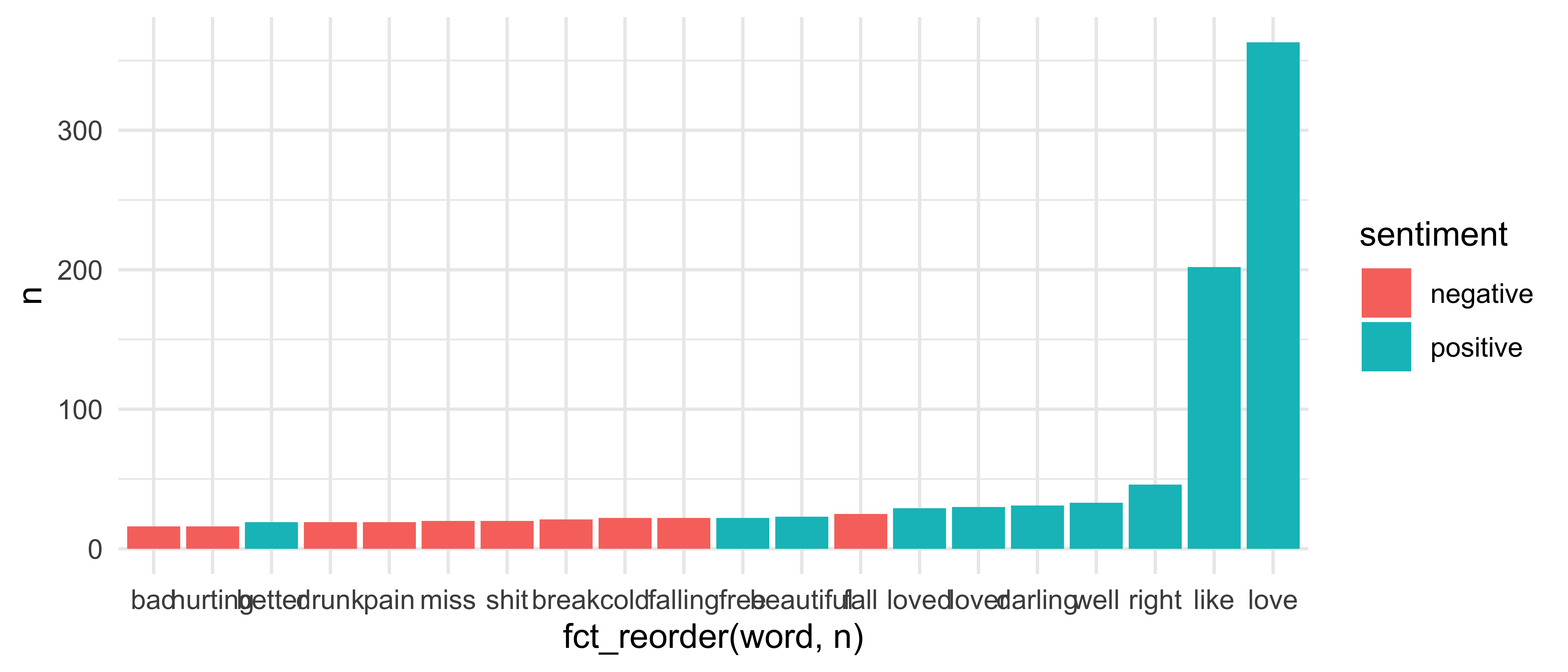
49 / 59
Dr. Mine Çetinkaya-Rundel -
introds.org
Step 3: Facet by sentiment
sheeran_top10 %>% ggplot(aes(x = fct_reorder(word, n), y = n, fill = sentiment)) + geom_col() + facet_wrap(~ sentiment)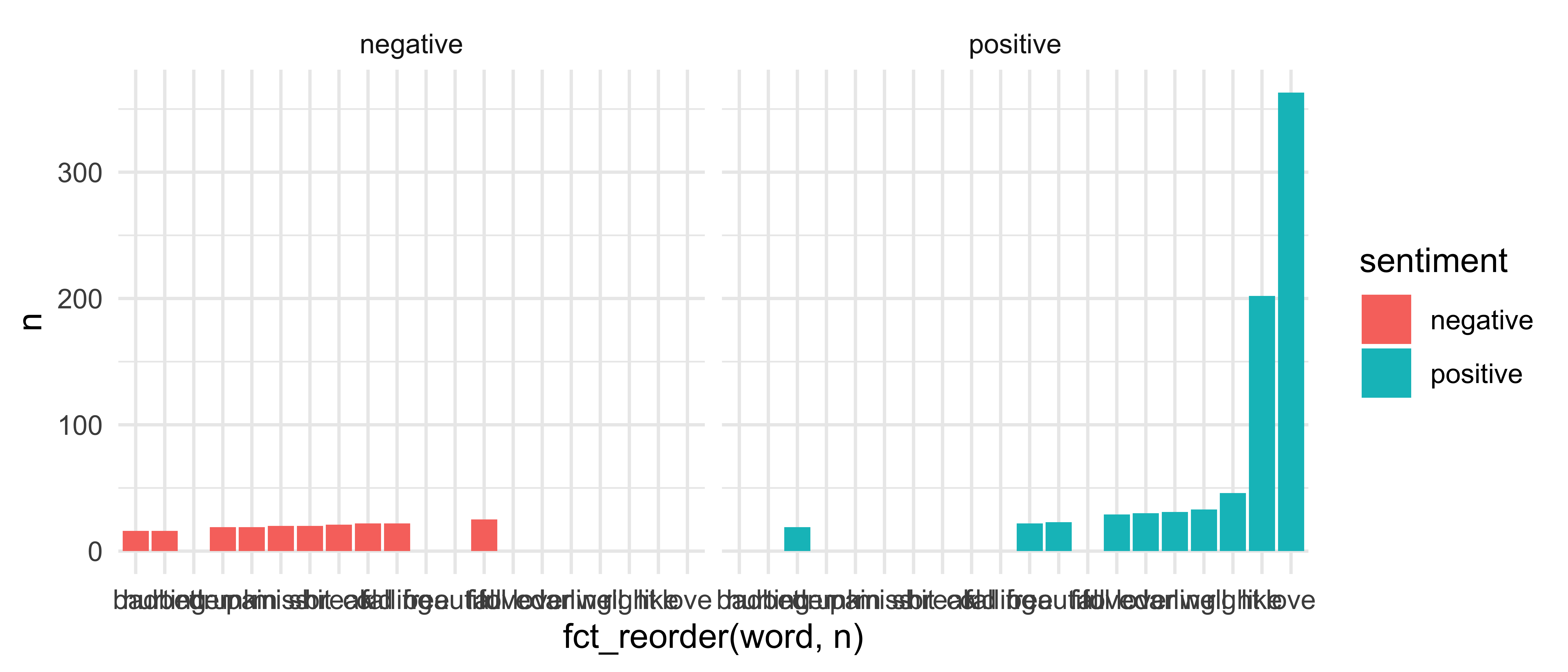
50 / 59
Dr. Mine Çetinkaya-Rundel -
introds.org
Step 4: Free the scales!
sheeran_top10 %>% ggplot(aes(x = fct_reorder(word, n), y = n, fill = sentiment)) + geom_col() + facet_wrap(~ sentiment, scales = "free")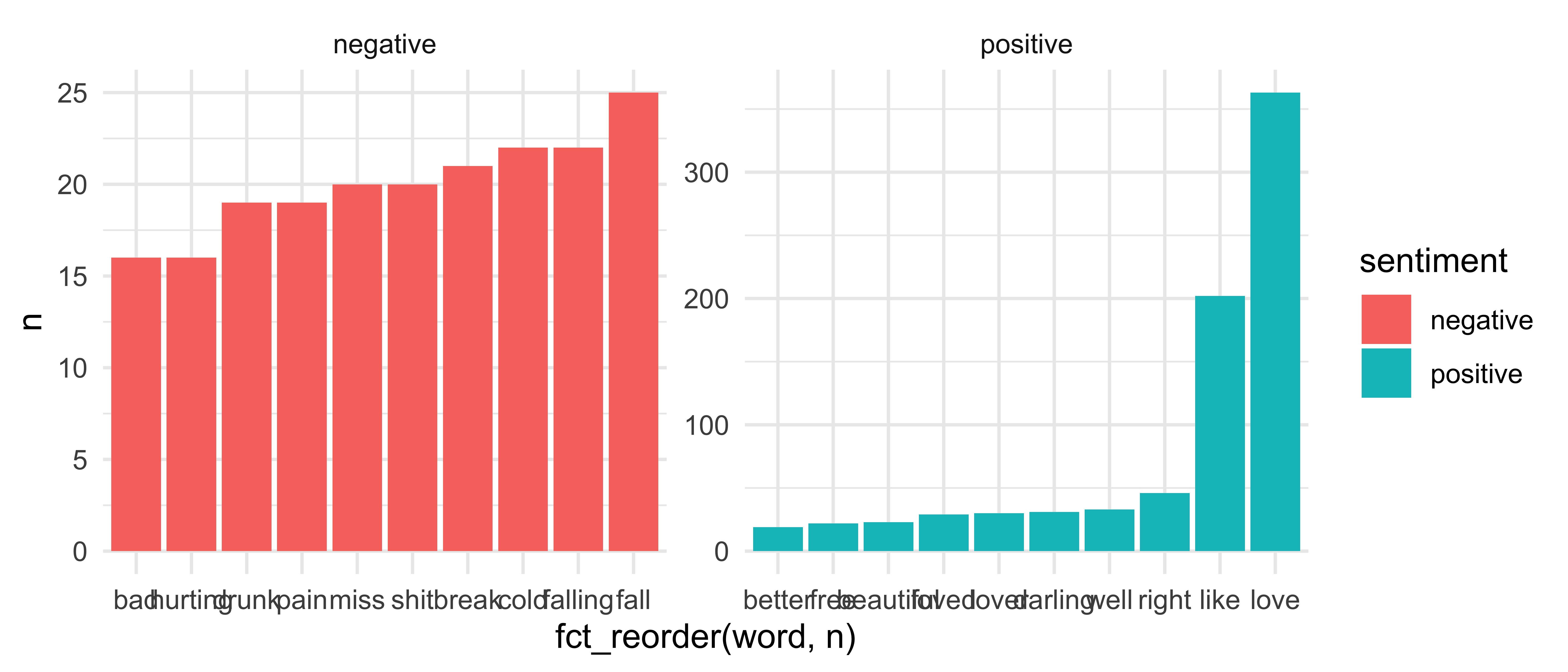
51 / 59
Dr. Mine Çetinkaya-Rundel -
introds.org
Step 4: Flip the coordinates
sheeran_top10 %>% ggplot(aes(x = fct_reorder(word, n), y = n, fill = sentiment)) + geom_col() + facet_wrap(~ sentiment, scales = "free") + coord_flip()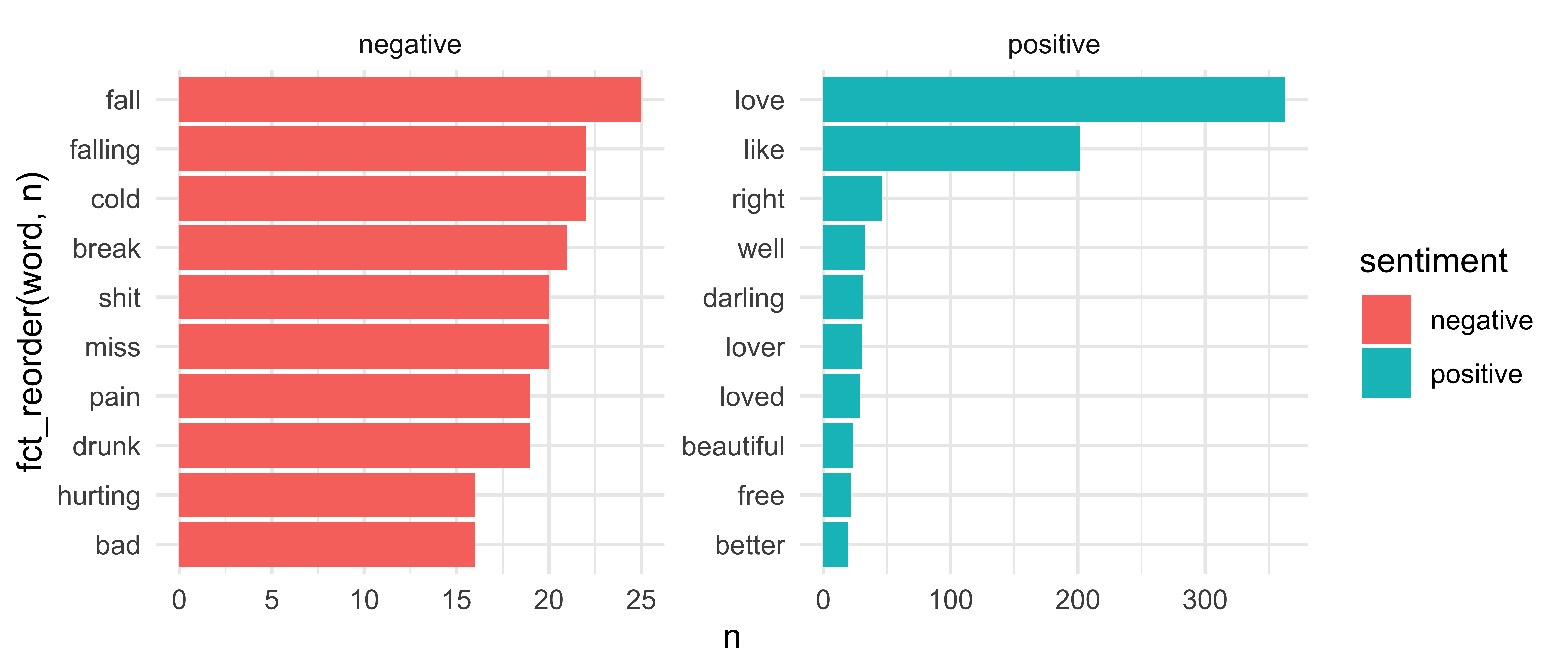
52 / 59
Dr. Mine Çetinkaya-Rundel -
introds.org
Step 5: Clean up labels
sheeran_top10 %>% ggplot(aes(x = fct_reorder(word, n), y = n, fill = sentiment)) + geom_col() + facet_wrap(~ sentiment, scales = "free") + coord_flip() + labs(title = "Sentiments in Ed Sheeran's lyrics", x = "", y = "")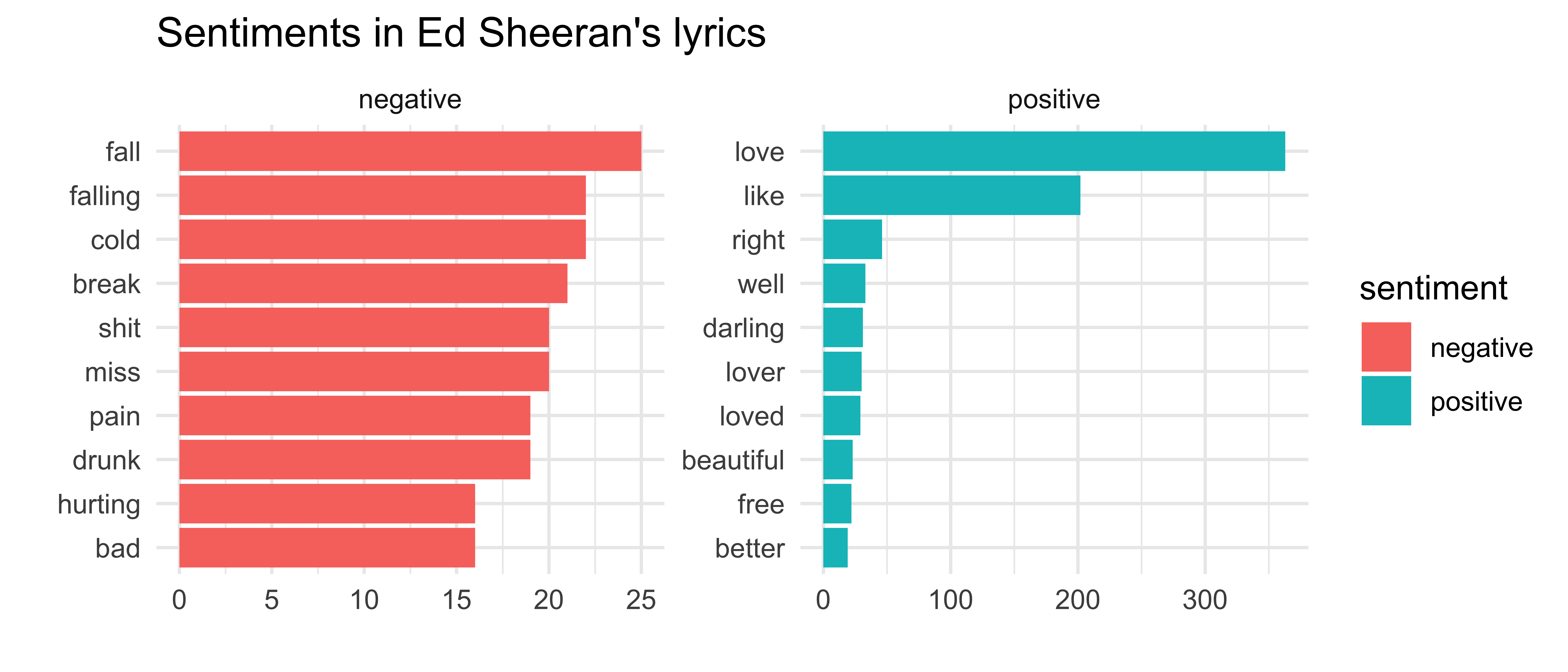
53 / 59
Dr. Mine Çetinkaya-Rundel -
introds.org
Step 6: Remove redundant info
sheeran_top10 %>% ggplot(aes(x = fct_reorder(word, n), y = n, fill = sentiment)) + geom_col() + facet_wrap(~ sentiment, scales = "free") + coord_flip() + labs(title = "Sentiments in Ed Sheeran's lyrics", x = "", y = "") + guides(fill = FALSE)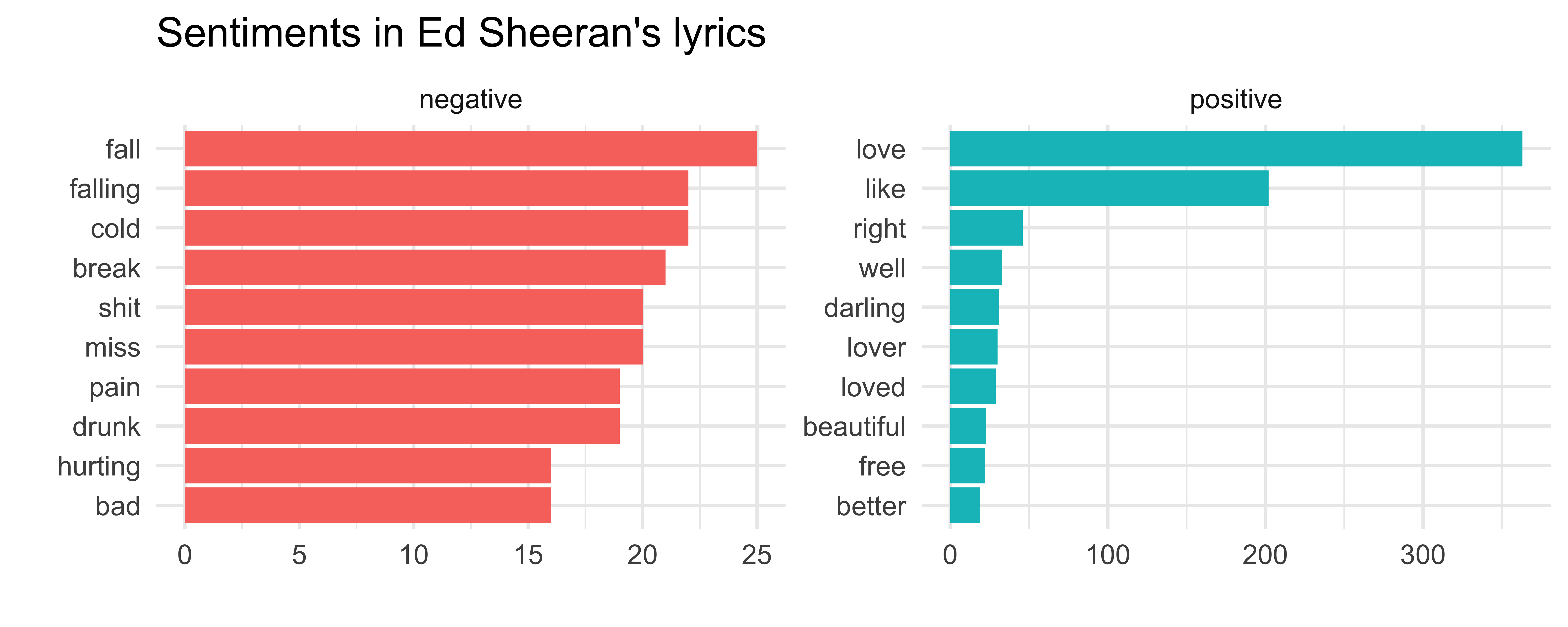
54 / 59
Dr. Mine Çetinkaya-Rundel -
introds.org
Assign a sentiment score
sheeran_lyrics %>% anti_join(stop_words) %>% left_join(get_sentiments("afinn"))## Joining, by = "word"Joining, by = "word"## # A tibble: 9,186 x 7## artist album track_title track_n line word value## <chr> <chr> <chr> <int> <int> <chr> <dbl>## 1 Ed Shee… No.6 Collabora… Beautiful People … 1 2 l.a NA## 2 Ed Shee… No.6 Collabora… Beautiful People … 1 2 saturday NA## 3 Ed Shee… No.6 Collabora… Beautiful People … 1 2 night NA## 4 Ed Shee… No.6 Collabora… Beautiful People … 1 2 summer NA## 5 Ed Shee… No.6 Collabora… Beautiful People … 1 3 sundown NA## 6 Ed Shee… No.6 Collabora… Beautiful People … 1 4 lamborg… NA## 7 Ed Shee… No.6 Collabora… Beautiful People … 1 4 rented NA## 8 Ed Shee… No.6 Collabora… Beautiful People … 1 4 hummers NA## 9 Ed Shee… No.6 Collabora… Beautiful People … 1 5 party's NA## 10 Ed Shee… No.6 Collabora… Beautiful People … 1 5 headin NA## # … with 9,176 more rows56 / 59
Dr. Mine Çetinkaya-Rundel -
introds.org
sheeran_lyrics %>% anti_join(stop_words) %>% left_join(get_sentiments("afinn")) %>% filter(!is.na(value)) %>% group_by(album) %>% summarise(total_sentiment = sum(value)) %>% arrange(total_sentiment)## # A tibble: 4 x 2## album total_sentiment## <chr> <dbl>## 1 No.6 Collaborations Project 102## 2 Multiply 112## 3 Plus 218## 4 Divide 37857 / 59
Dr. Mine Çetinkaya-Rundel -
introds.org
Acknowledgements
- Julia Silge: https://github.com/juliasilge/tidytext-tutorial
- Julia Silge and David Robinson: https://www.tidytextmining.com/
- Josiah Parry: https://github.com/JosiahParry/genius
59 / 59